Hehe. Mal wieder kam heute per Post ein weißer luftgepolsterter Umschlag mit 2 Ubuntu-CDs 7.10.
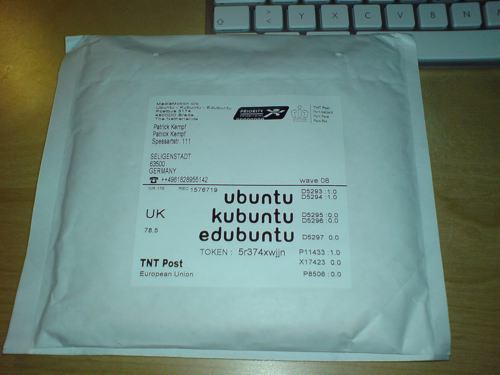
Das ging diesmal aber echt schnell.

Danke. 🙂 Meine Sammlung wächst.
[tags]Kostenlos, Linux, Ubuntu[/tags]

Netizen since 1995
Ich bin nun seit über einer Woche nicht mehr in meinem Windows “gewesen”. 🙂 Stattdessen benutze ich die neuste Ausgabe von Ubuntu (Dapper). Ich habe recht große Fortschritte gemacht, was die “Customization” angeht.
Ob Ubuntu Windows als mein Primär-Betriebssystem ersetzen wird hängt in erster Linie davon ab, ob ich damit alles erreichen kann, was ich auch mit Windows bisher erreicht habe.
Hier eine Liste der Dinge, die ich erfolgreich umgesetzt habe bzw. welche noch zu lösen sind.
Linux ist irgendwie ein Abenteuer — es macht riesigen Spaß immer wieder einen Schritt weiterzukommen.
Uff. Hurra. Jubel. Ich hab es geschafft. Einen großen Desktop auf Ubuntu, auf dem ich Fenster von einem zum anderen Screen schieben kann.
Hier der Code aus der xconf.org.
# /etc/x11/xorg.conf (xorg x window system server configuration file)
#
# this file was generated by dexconf, the debian x configuration tool, using
# values from the debconf database.
#
# edit this file with caution, and see the /etc/x11/xorg.conf manual page.
# (type "man /etc/x11/xorg.conf" at the shell prompt.)
#
# this file is automatically updated on xserver-xorg package upgrades *only*
# if it has not been modified since the last upgrade of the xserver-xorg
# package.
#
# if you have edited this file but would like it to be automatically updated
# again, run the following command:
# sudo dpkg-reconfigure -phigh xserver-xorg
#
# File edited by xorg-edit v06.08.26 at 20.09.2006, 21:52:39
Section "Files"
# path to defoma fonts
FontPath "/usr/share/X11/fonts/misc"
FontPath "/usr/share/X11/fonts/cyrillic"
FontPath "/usr/share/X11/fonts/100dpi/:unscaled"
FontPath "/usr/share/X11/fonts/75dpi/:unscaled"
FontPath "/usr/share/X11/fonts/Type1"
FontPath "/usr/share/X11/fonts/100dpi"
FontPath "/usr/share/X11/fonts/75dpi"
FontPath "/var/lib/defoma/x-ttcidfont-conf.d/dirs/TrueType"
EndSection
Section "Module"
Load "i2c"
Load "bitmap"
Load "ddc"
Load "dri"
Load "extmod"
Load "freetype"
Load "glx"
Load "int10"
Load "type1"
Load "vbe"
EndSection
Section "InputDevice"
Identifier "Generic Keyboard"
Driver "kbd"
Option "CoreKeyboard"
Option "XkbRules" "xorg"
Option "XkbModel" "pc105"
Option "XkbLayout" "de"
Option "XkbVariant" "nodeadkeys"
EndSection
Section "InputDevice"
Identifier "Configured Mouse"
Driver "mouse"
Option "CorePointer"
Option "Device" "/dev/input/mice"
Option "Protocol" "ExplorerPS/2"
Option "ZAxisMapping" "4 5"
Option "Emulate3Buttons" "true"
EndSection
Section "InputDevice"
Identifier "Synaptics Touchpad"
Driver "synaptics"
Option "SendCoreEvents" "true"
Option "Device" "/dev/psaux"
Option "Protocol" "auto-dev"
Option "HorizScrollDelta" "0"
EndSection
Section "Device"
Identifier "VAIO"
Driver "fglrx"
BusID "PCI:1:0:0"
Option "DesktopSetup" "Horizontal"
EndSection
Section "Device"
Identifier "V7"
Driver "fglrx"
BusID "PCI:1:0:0"
Screen 1
Option "DesktopSetup" "Horizontal"
EndSection
Section "Monitor"
Identifier "VAIO"
Option "VendorName" "ATI Proprietary Driver"
Option "ModelName" "Generic Autodetecting Monitor"
Option "DPMS" "true"
EndSection
Section "Monitor"
Identifier "V7"
Option "VendorName" "ATI Proprietary Driver"
Option "ModelName" "Generic Autodetecting Monitor"
Option "DPMS" "true"
EndSection
Section "Screen"
Identifier "VAIO"
Device "VAIO"
Monitor "VAIO"
DefaultDepth 24
SubSection "Display"
Depth 24
ViewPort 0 0
EndSubSection
EndSection
Section "Screen"
Identifier "V7"
Device "V7"
Monitor "V7"
DefaultDepth 24
SubSection "Display"
Depth 24
ViewPort 0 0
EndSubSection
EndSection
Section "ServerLayout"
Identifier "Dual Head"
Screen "VAIO" 0 0
Screen "V7" LeftOf "VAIO"
InputDevice "Generic Keyboard"
InputDevice "Configured Mouse"
InputDevice "Synaptics Touchpad"
EndSection
Section "DRI"
Group 0
Mode 0666
EndSection
Section "ServerFlags"
Option "Xinerama" "true"
EndSection
Der Trick war also das “Xinerama”-Flag. Jetzt kann ich endlich Fenster verschieben. 🙂 Vorher hatte ich immer zwei X-Server laufen und konnte folglich immer nur auf einem Screen Firefox laufen lassen etc. Und ich konnte nix hin- und herschieben. Das war lästig.
Das ist nun meine dritte kostenlose Lieferung. Muss mir wohl langsam eine Vitrine zulegen. 😆
Diesmal sind sogar Aufkleber dabei. Aber anscheinend gibt es keine Live-CDs mehr (vergleiche hier).
Wer sich auch Ubuntu-CDs zuschicken lassen möchte: shipit.ubuntu.com
Wie kann so etwas nur passieren?
The root password from the first user registred by Breezy can be found by any user by reading the file /var/log/installer/cdebconf/questions.dat
a quick
grep -r rootpassword /var
shows that the rootpassword is forgotten in cleartext by the installer on several occations
/var/log/installer/cdebconf/questions.dat:Value: mypasswd
/var/log/installer/cdebconf/questions.dat:Value: mypasswd
/var/log/debian-installer/cdebconf/questions.dat:Value: mypasswd /var/log/debian-installer/cdebconf/questions.dat:Value: mypasswd
Habe es bei meiner Installation überprüft — es stimmt. 🙁
 Die Ubuntu-Entwickler haben eine neue Vorabversion von Ubuntu 6.04 — Codename “Drapper Drake” — veröffentlicht. Das Changelog kann hier eingesehen werden.
Die Ubuntu-Entwickler haben eine neue Vorabversion von Ubuntu 6.04 — Codename “Drapper Drake” — veröffentlicht. Das Changelog kann hier eingesehen werden.
“Improvements in this release include an updated installer CD boot splash, X11R7, GNOME 2.13.4, improved and simplified menus, new default desktop panel configuration, some new applications such as XChat-GNOME, a faster Live CD and Live CD persistence (yes you read right, Live CD persistence) and much much more.”
Die CD-Images kann man sich hier herunterladen.
Die stabile Endversion wird April 2006 erwartet.
(via Golem)
Galileo Computing bietet ein kostenloses eBook über Ubuntu-Linux an. Es handelt sich hierbei um eine Art “Vorschau” auf das gedruckte Buch, dass im ersten Quartal 2006 erscheinen soll. Es werden aber schon wichtige Themen abgehandelt. Ein Blick ist es sicher wert.
➡ Download
Ubuntu ist eine Linux-Variante, die den Umstieg auf Linux sehr erleichtern kann, da sie speziell auf den Desktop-Bereich ausgerichtet ist. Windows-Umsteiger kommen mit diesem Linux sehr gut zurecht — ich habe es selbst beobachtet.
via Golem
Heute ist die neue Lieferung meiner Ubuntu 5.10-CDs angekommen. Hat diesmal ca. einen Monat gedauert. Der Versand ist kostenlos und kann hier beauftragt werden.

In der Lieferung enthalten sind:
Jetzt kann ich wieder verteilen, wenn jemand sein Windows wegen Viren und Co. zerschossen hat. 🙂
Der Hardware-Gigant Hewlett Packard befindet sich laut heise online im Ubuntu-Fieber.
 Innerhalb des Unternehmens wird zudem verstärkt auf Linux gesetzt. Schön zu hören, dass es bald Notebooks und Desktops aus dem Hause HP geben wird, die Ubuntu vorinstalliert haben.
Innerhalb des Unternehmens wird zudem verstärkt auf Linux gesetzt. Schön zu hören, dass es bald Notebooks und Desktops aus dem Hause HP geben wird, die Ubuntu vorinstalliert haben.
Damit dürfte Ubuntu etwas geschafft haben, was andere Distributionen seit Jahren anstreben.
Ich bin auch der festen Überzeugung, dass Ubuntu eine Distribution ist, die sich durchsetzen wird. Auf meinem Notebook (siehe unten verwandte Artikel) habe ich Ubuntu als alternatives Betriebssystem installiert und es funktioniert wirklich tadellos.
Beim Installieren wurde alles erkannt — sehr lobenswert.
Nun steht der nächste große Update von Ubuntu in den Startlöchern.
Ich bin gespannt, was sich alles getan hat.
Pruhahaha! räusper